
As a web developer, it is essential to have the ability to be agile and adaptable when creating a website. This helps to ensure that my end product is of good quality and meets all of my client’s necessary requirements. I have been developing websites for nearly seven years and have had the opportunity to use some of the best website builders for my WordPress projects. From drag-and-drop editors to coding platforms, I have tested out many different tools in order to find the most efficient and effective way to build websites.
I have come to understand the advantages of each platform and I can share my insights for anyone looking for an easier way to develop sites. In this article, we will mainly focus on my most-used page and site builders.
If you want to skip my introductory information about website builders, you can proceed to my top 3 recommended WordPress site builders, which I have used for most of my client projects and jobs.
What is a Website Builder?
Website builders are a great way to get your business online quickly and easily. As the name implies, these tools provide a range of tools and features that make it easy to create a website without any coding knowledge.
Some of these tools have a drag-and-drop feature, while others require you to configure certain settings before you can use them on your website. There are also numerous free website building tools on the market, but some of them come with limited features, depending on what you need.
What are the Advantages of using a Website Builder?
One of the major advantages it brings to the table is that it allows someone to build a website without any coding experience. This can be especially beneficial for people who don’t have access to developers or the ability to hire a web design agency.
Popular site builders feature a convenient drag-and-drop interface that makes it easy to customize your web pages and elements quickly. You can add features such as contact forms, galleries, video playlists, and even e-commerce functionality.
Another great benefit of using it is its ability to provide various customizable pre-defined templates that can be used right away. There are marketplaces where you can get or buy well-designed templates for your specific niche and industry. You can use and install these templates instantly on your website.

Site builders are great tools to have in your arsenal, enabling you to create stunning websites without burning a hole in your pocket. They save time & money plus provide powerful features for easy content management. Overall, using a website builder makes the web development process simpler and quicker.
Minimize working on your website without breaking the bank
I’m here to simplify your website management & development, handling all the technical aspects for you.
Top 6 Features to Look for in a Website Builder
When choosing a website builder, there are several key factors to consider, such as the cost, the features offered, the ease of use, and the customer support available. Here are my top 6 features to consider:
Capability of building your entire website
When I say “entire website” I’m not just referring to each page of your website. A good site builder can even build your global sections, such as the header, footer, and sidebars. It can also help you easily build dynamic pages, such as your blog post and product pages.
Build contact forms easily
A contact form is an essential tool for any business website. It helps you quickly and easily connect with potential customers, gather valuable feedback, and provide customer service. Using a contact form can save you time and energy by streamlining communication with your customers. The right website builder can help you build contact forms instantly without the need for third-party plugins.
Wide range of elements and widgets
Let’s accept that if you want to build a beautiful, stunning website, you need more than just adding text and images. Your page builder must have a wide selections of elements, such as video embeds, maps, pricing tables, galleries, social media icons, e-commerce widgets, and more.
Easy to setup and configure
Popular page builders are continually improving their user experience by providing easy-to-use platforms for their non-techy users. By doing this, it eliminates the need for coding knowledge and allows users to customize their pages with drag-and-drop features. Anyone can quickly create and manage a professional website without any technical know-how.
Easily integrate third-party functionalities
The main purpose of a site builder is to help you easily build web pages, but what if you need more than that? What if you want to sell a product on your website? What if you want to build a directory website? Or, what if you want your users to subscribe to a newsletter by email? These are some of the improvements and functionalities you can add to your website to help your business grow. And a good site-building platform should also support the integration of external functionalities.
Clear online documentation and good product support
As a developer, I often work with new platforms and tools that I am not initially familiar with. Therefore, having good documentation and product support is essential for understanding the tools better and helps me troubleshoot any issues that may arise. A website builder with good documentation and product support also ensures that you have access to all the necessary information to help you use and maximize it effectively.
Now that we have discussed the reasons why you might need one, let’s proceed with my most-used & popular website builders available for you to use.
My Top 3 Most-used WordPress Website Builder
Elementor
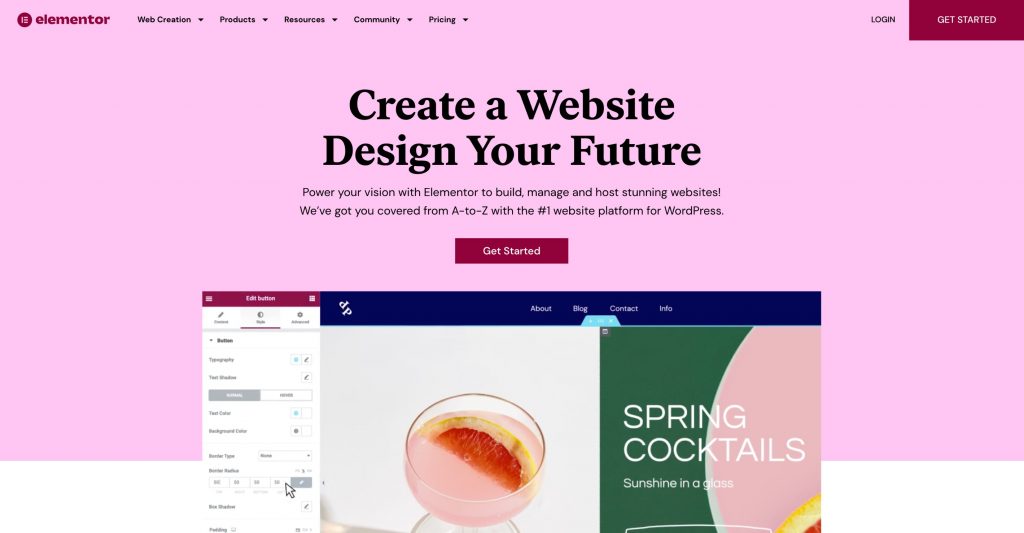
I think this is my most favorite website builder among these three options because it’s so easy to use and customize. I have been using it for almost three years, and it always makes my job easier and always gets the job done.
Elementor has a free tier that offers over 40 free widgets for you to use in your website building process. Honestly, the free 40+ widgets can already help you build well-designed web pages out of the box.
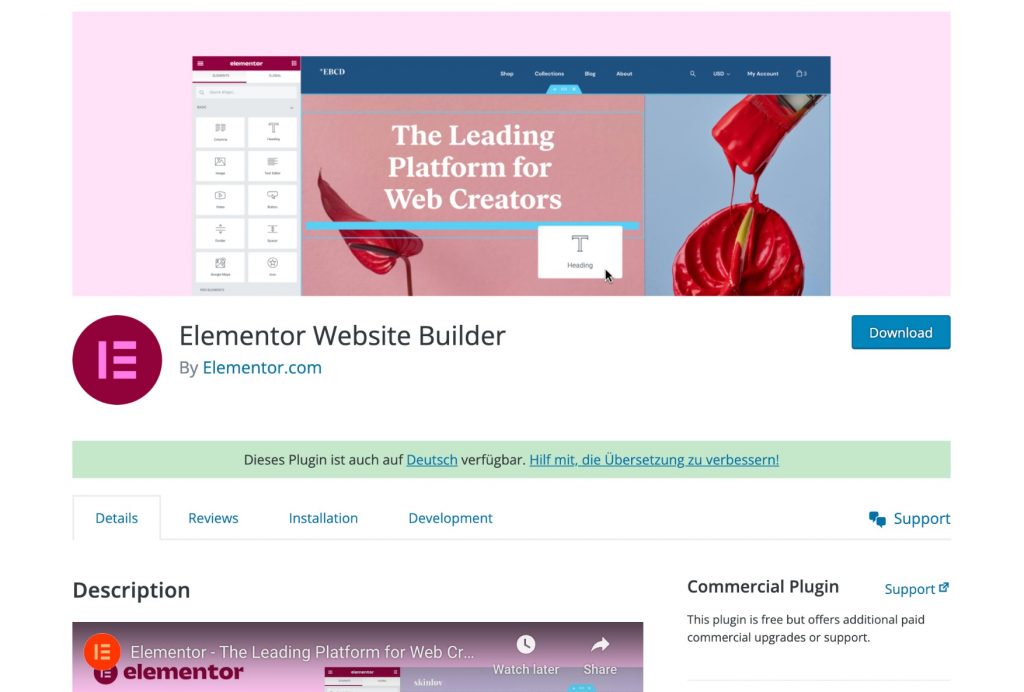
If you want to take your website to the next level, then the premium version of this website builder is your best option. Most of the projects listed on my portfolio use the premium version, and I always suggest to my clients to use the pro version, as it offers a lot of advanced widgets that they can use for their website.
Here are my favorite features of Elementor Pro:
- You can easily build your global sections such as the custom headers and footers using the drag-and-drop functionality.
- Develop and customize your dynamic pages such as the blog post, product pages, etc.
- Support for Woocommerce customization if you want to sell your products online.
- Build contact forms with ease and integrate it with third-party platforms like Mailchimp and ActiveCampaign.
- Improve your lead generation and marketing with Popup Builder. The design of your Popup can be tailored to your needs, as well as how and when it will appear to your end-users.
- Due to its popularity, there are many ready-to-use templates in the market for every niche or business industry.
- Most of the third-party plugins I’ve used support integration with Elementor.
How much does Elementor Pro cost?
At the time of writing this, Elementor Pro offers four tiers of plans for their premium website builder plugin. The plan starts at $59 per website only, which clearly the best option if you only have one website. This is the plan that I am also recommending to my clients. The other three plans are for web design agencies and developers like me because they offer more licenses to use.
It is worth mentioning that you need a WordPress website running before you can use the Elementor page builder. Therefore, you must set up a domain name, web hosting, and the WordPress CMS. If you don’t have a WordPress website yet, Elementor offers Managed WordPress Hosting, providing all the necessary elements to build a fully functional website in one place.
Beaver Builder
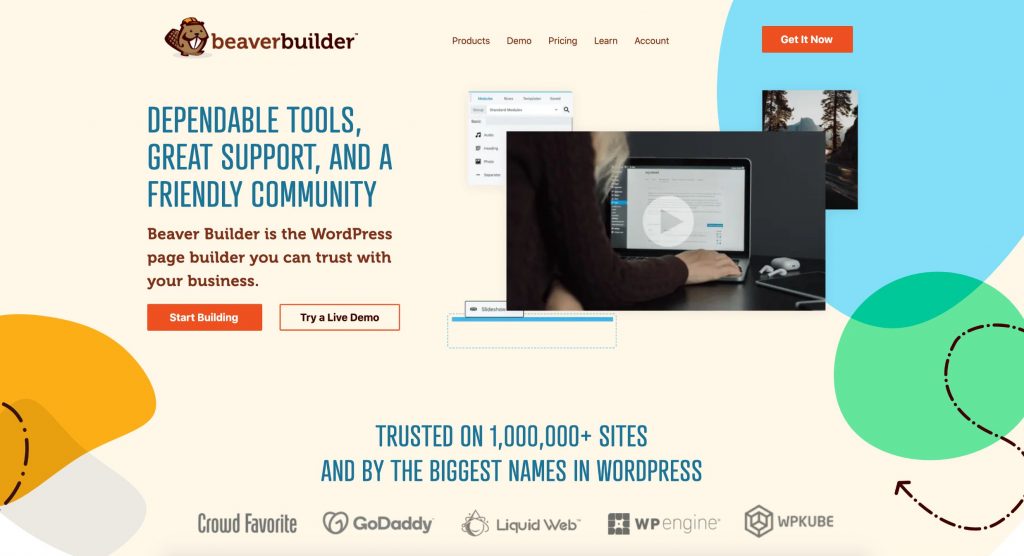
I am using Beaver Builder to build websites in my new job as a front-end web developer. Although I haven’t used this website builder for my personal clients’ projects, I still love how easy it is to work with and build sites.
Beaver Builder also has a lite version that offers standard widgets and other features to help you build your webpages. But if you want to unlock its full potential, you should check and try their premium plans.
There are two things I want to emphasize for this website builder. If you are planning to have one website solely for business purposes, you may not find this site builder to be beneficial; however, you can still use it to build your website if you prefer.
But if you plan to own a lot of websites in the future, then this builder will be worth your investment. If you’re going to check their Pricing page, they are offering unlimited website licenses in every plan, it starts with $99. This is actually a great place to start if you want to launch an agency and provide web development services.
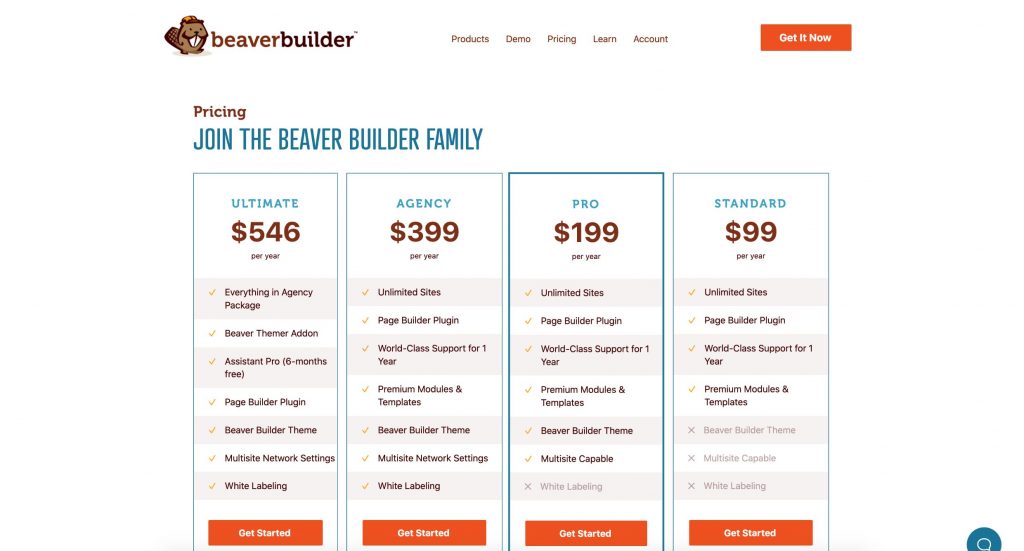
Beaver Builder has been in the WordPress market since 2014, and many templates and third-party add-ons have been developed to make it one of the best site builders. Two of the most popular third-party add-ons are PowerPack and Ultimate Addons.
I recently joined a web development team and we love using it. Not just us actually, their clients love it, too, because it’s easy for them to manage their content and the overall website.
Divi
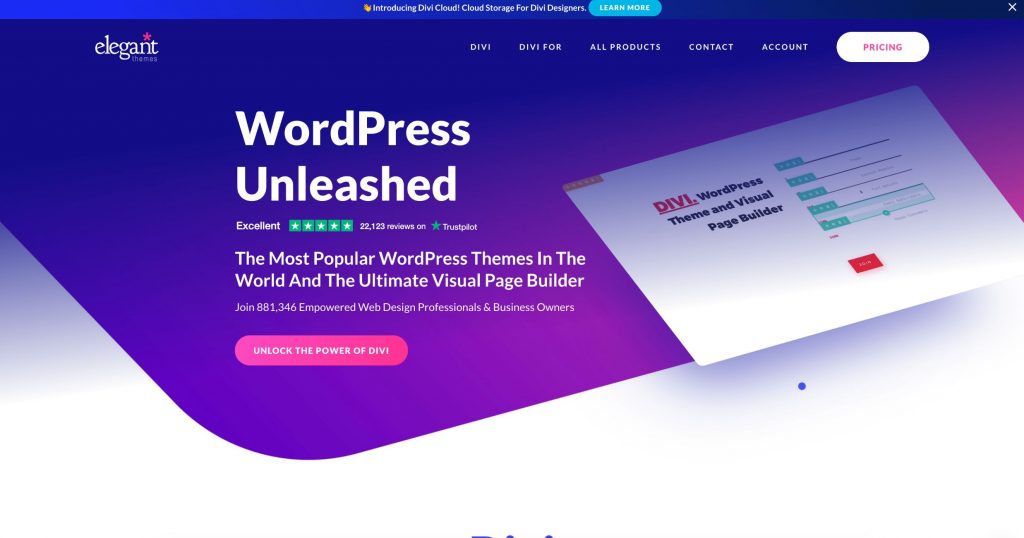
Divi is the first website builder I used when I started building websites with WordPress. Although I haven’t used it for a full project in a while, I still find its user interface to be very good for building modern websites. I’m only using it for partial client tasks and existing websites that were built using Divi.
Honestly, I stopped using it for building full projects before because it lacked the features I was looking for in a page builder. However, I noticed many improvements they have added to their platform recently. The major feature they have added, is the ability to build every part of your website, such as the header, footer and custom post templates. This feature will enables you to easily build websites without having to write any code.
Additionally, Divi has created modules for Woocommerce, allowing you to build your online shop using an easy-to-use drag-and-drop feature. You can customize the look of your product pages, account pages, shop pages, and more.
Some of the features I still love about Divi:
- Intuitive user interface for building websites.
- You can easily build contact forms using a convenient drag-and-drop feature.
- 200+ of website elements to help you build
- Divi also has its own marketplace, where you can buy third-party templates and modules for your specific and niche needs.
How much does Divi Builder cost?
Unlike the first two site builders on this list, Divi doesn’t have a free tier; if you want to use this site builder, you will need to purchase the premium plan. The pricing is very generous; for all their website building products, you only need to pay $89 and you will have an unlimited license, allowing you to build an unlimited number of websites.

How can you use these website builders for your website?
There are three requirements before you can use these site builders:
1. Website Hosting – Web hosting is a service that allows organizations and individuals to make their website accessible to the public via the internet. Think of it as computer that is globally available for your customer. It is an essential part of creating and maintaining an online presence, as it provides users with a platform to store their website’s data and files.
There are some top-of-the-line companies offering reliable, secure and affordable web hosting services. I use popular web hosting companies such as SiteGround, WPEngine, Bluehost, and HostGator for my clients and work.
The only site builder on my list that offers web hosting is Elementor, which is incredibly helpful for speeding up website creation.
2. Domain Name – A domain name is a unique address used to identify your website or business on the internet. It is the cornerstone of any online presence and acts as an identifier that helps customers find your website. With this in mind, it’s important for businesses to choose a memorable and relevant domain name that will help them stand out from their competition.
3. A fresh install or an existing WordPress CMS – Since these website builders are dedicated to WordPress, you need to have a working WordPress content management system installed on your web hosting. WordPress is a popular content management system, used by 43.2% of all business websites on the internet.
Conclusion:
Developing a website nowadays doesn’t have to be difficult; you just need the right tools and platform to launch your business online much quicker. There are many website builders in the market, but I prefer these tools most of the time, due to their cost-effectiveness and ease of use.
Website builders allow you to develop websites easily, as compared to traditional coding. You can actually deploy a fully functioning website without needing to know how to code.





